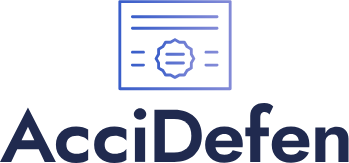Social Law Library Orientation
The Social Law Library is the oldest law library in continuous operation in the United States. Founded in 1803, the Social Law Library was created by a group of Boston lawyers who knew that many lawyers, particularly legislators or those who were working alone in rural communities, would not be able to afford separate libraries for their law work. The Library was established on the social compact that all our members would contribute whatever annual fee was appropriate for their circumstances, and that in return they would all be able to share the library’s resources. More than two hundred years later, our commitment to serving the profession has not changed. Our members consist of lawyers and judges of all backgrounds and specializations. The Library was incorporated in 1827 and incorporated as a non-profit corporation in 1951.
The Social Law Library was formed to provide the legislators and members of the Court a resource for legal research. For an organization created to provide legal research and information, it is not surprising that we have continued to serve the needs of the Courts. Indeed , a longstanding part of our mission is through our partnerships with the larger Courts, to provide the branch with a full compliment of electronic research resources and a staff of research attorneys to assist not only the judges, but their clerks and aides as well. The Social Law Library has a long tradition of serving the Courts, which dates back to when the Massachusetts State House was located on the Boston Common and they offices of the Court were located right around the corner on Congress Street. The Library served the Courts there at the Congress Street location from 1792 through 1896.
The Library’s mission reflects its ownership of and relationship with the Courts and the legal community in Massachusetts. The Library shall:
The Social Law Library is a private nonprofit organization owned by the Justices of the Supreme Judicial Court. The Judicial Branch courts in Massachusetts are the Supreme Judicial Court, the Superior Court, the Housing Court, the Land Court, the Boston Municipal Court, the Housing Court Departments of the other divisions of the Trial Court, the Commonwealth’s District Courts, the Juvenile Court and Probate and Family Court.
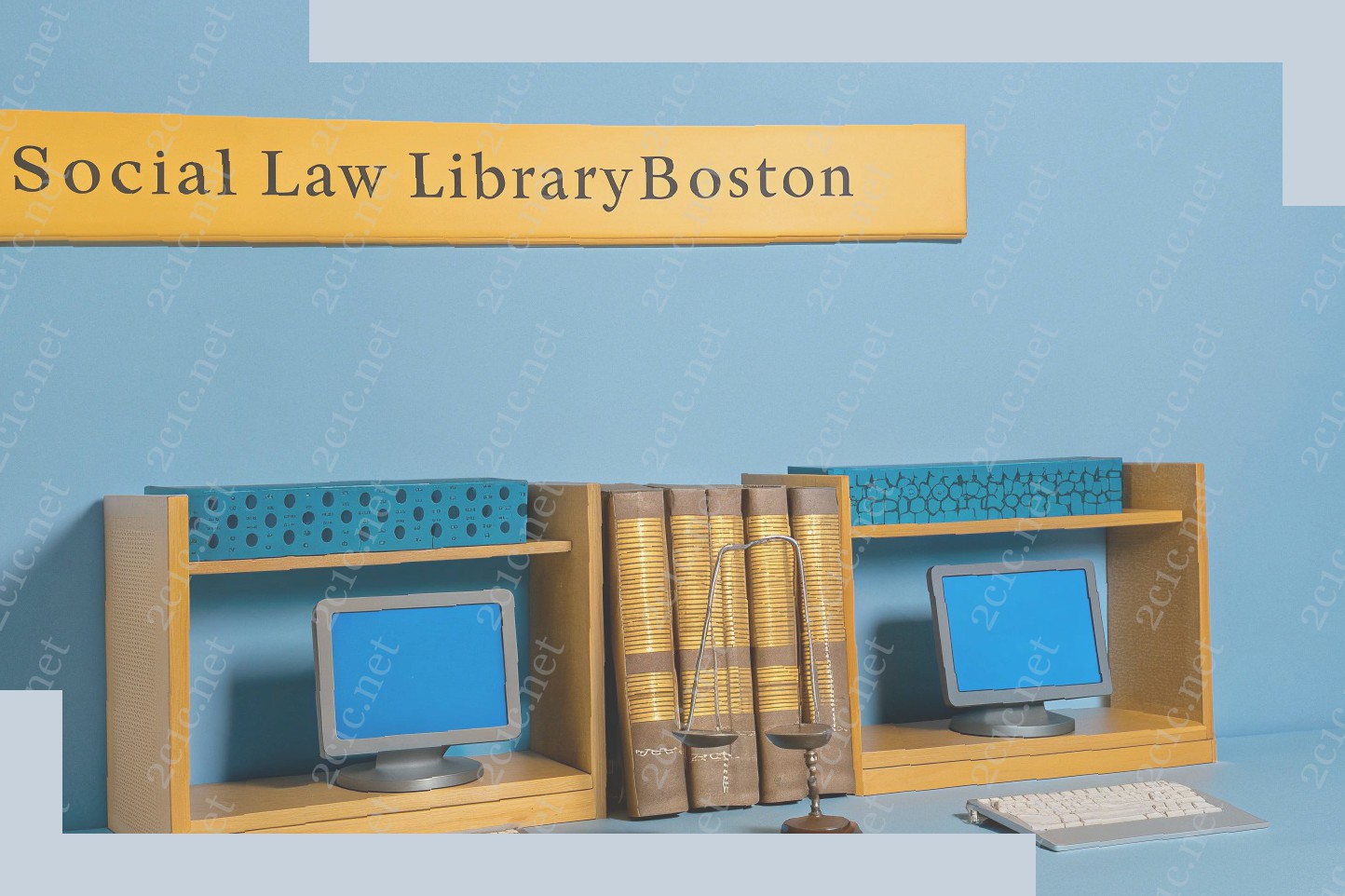
Judicial Assignments Defined
Cases are assigned by the court calendar coordinators from the Clerk’s Office of the Supreme Judicial Court. The SJC’s calendar coordinators receive up to 3,500 requests for judicial assignments per year. They carefully assign judges to hear thousands of evidentiary hearings, contested motions, and guardianships.
There is no rule of court that establishes a presumptive period of judicial assignments. However, the Coordinators tends to assign cases for either four months or six months at a time. If a case remains pending at the end of a coordinator’s assignment the case is once again placed on the calendar for assignment.
When an assignment is made, it will be ruled or left blank. If the case is ruled, the judge is ready to preside over the case at the time indicated. When the case is left blank, the SJC accepts any number of requests by counsel to have the case (and the judge) rescheduled.
The judicial assignment coordinators try to balance the caseload of the sitting judges. The coordinators also try to accommodate any scheduling conflicts counsel may have. If there are significant scheduling conflicts with the first assignment, lawyers may request a further assignment which will likely be honored.
Nevertheless, there are some operating parameters. Moving a case from the date of the first assignment to a subsequent assignment is generally only warranted where a one day delay will significantly disrupt a party’s trial strategy.
In private litigation, no case is allowed to remain pending for too long, so requests to reassign a case are generally not favored. Never-the-less, it is common for judges to "clear their decks" at the end of a spring session by concluding all non-contested motions and matters.
Obtaining Judicial Assignments at the Social Law Library
Social Law Library subscribes to several tools for ascertaining judicial assignments. Lawyers can easily learn who sits in which department and court location. We have all the information in one place with as little clicking as possible. Using our Legal Research (Tabs > My Court Calendars) and Case Law (Tabs > My Judges) research pages, lawyers are able to quickly view their current calendar assignments or by who sits in any department.
The information is particularly useful for lawyers across the state as they can quickly view who is assigned to a case in a different courthouse or who a client is married to in other states. We also keep the information up to date by putting a link on any appellate brief where the judge has changed.
Lawyers are not limited to their own calendars. In addition to providing the judge’s calendar for any future date, we display the sitting history going back through June 2015. That is a useful window for studying a judge’s judicial history.
There’s one more tool, a calendar dashboard, available to administrative assistants (see Tabs > My Courthouses). This tab will consolidate the judges calendars, their contact information, staff and sitting history on a single page.
If you are interested in using any of these tools, you can subscribe from the Legal Research (Tabs > Subscribe to a Guide) tab or contact a Reference Librarian for assistance.
Perks of Using The Social Law Library For Judicial Assignments
There are number of key advantages that come with utilizing Social Law for judicial assignments. All Social Law Library Judicial Assignments can be found exclusively on our website. With a subscription to the Social Law Library, judicial assignments can be accessed from anywhere with internet connection or even via the SLIP APP. All Social Law Library subscriptions include access to their Assignment & Court Calendars which is available on desktop and is optimized for mobile devices. Utilizing the Judicial Assignments tool allows users to quickly identify and calendar out new hearings or events, whereas if you did not have a subscription to the SLIP Library you’d have to manually check with each court to determine their available hearing days. The Social Law Library also provides members with a number of resources and tools to learn more about judges, their backgrounds, and their individual practices . With the Judicial Assignments tool, you don’t need to leave your desk to pick up the phone. At any point in time, Social Law subscribers have access to twelve months of past assignments and can look seven days ahead into the future. Member’s can also save hearing notifications they end up using the most often. They can visit their ‘saved assignments section’ to view, copy, or add their most used assignments to their events calendar. In the event if a judge is no longer fulfilling the entirety of his or her caseload, members are notified when reassignments are made. Members can specify which areas of law they wish to stay informed about. You’ll never miss an assignment change due to a judge recusal, peer reassignment, or move to senior status.
Searching Digital Platforms for Judicial Assignments
Looking Up a Judicial Assignment Online:
In a pinch? We have you covered. The Social Law Library has digital resources available 24/7 so you can locate the name of the judge assigned to your case.
Practical Law
Our Practical Law Database includes links to most of the judges’ user information. Access practicallaw.com (note: you will be prompted for username/password), and search "Massachusetts State Court dockets by judge." From there you can select your court location, the year, and the judge.
Use the "Show Filters" option to see only those judges within a specific court, or specialize the search further to include only judges with accessibility, motion session, or social media information.
Subscription Services
Any subscription-based services you may have (Lexis, Westlaw, Bloomberg) should have the ability to search for judicial assignments. Search "judge assignment" and your litigant name, case number, or district/location to bring up results for the judge in your case.
Searching for the Judge with the Last-Minute Information
Don’t forget about eCourts!
Select the "Search as Guest" option. Select your case type and enter the case number (if known). For Housing cases, click "Search Docket Sheet." If you don’t know the case number, you can also search for the judge assigned to your case by searching on your parties or business name(s).
Conclusion: Leveraging The Social Law Library for Enhanced Legal Research and Information
As you can see from this brief overview of our available judicial assignments , you have the opportunity to expand your legal research far beyond the case law databases and into the internal law of the court. Using these assignments our staff will build a custom report of your judges’ opinions so that you can more fully understand how the court might make a ruling in your case. Legal research is one of the most difficult and time consuming aspects of the practice of law. We hope to make that process more productive so that you can focus on your cases.